Believe it or not, when searching through potential job candidates, employers do check personal social media accounts. Regardless of if you have an award-winning resume or stellar references, unprofessional social media posts could be the deciding factor between being hired or not. We’ve compiled some tips for cleaning up your social media, hopefully helping you turn it from personal to professional.
Facebook:
With both personal posts and photos available for perusing, Facebook is a great place to start your spring social media cleaning. First impressions are important, meaning the first things employers will see when reviewing your profile is your profile picture and cover photo. Go through these images, deleting anything an employer would find unprofessional: photos showing alcohol, various stages of undress, inappropriate gestures, and offensive terms or slurs in comments should be deleted. Next, visit the privacy page located under settings. Facebook’s privacy settings let you customize who can see your posts. The default setting is that everyone, regardless of if they are your friends on Facebook or not, can see what you post. We recommend changing this setting to “Only Friends”, meaning only your friends on Facebook can see your posts. Chances are, employers will not be your friends on Facebook during the job search, nor will they add you. Next, review your Activity Log. All activity on Facebook is compiled here; take a while to go through these posts, deleting anything inappropriate.
Twitter:
Like Facebook, Twitter accounts have a profile picture and cover photo. Make sure these pictures are appropriate. If they’re not, change them. Though it may be a tedious process, personal tweets could contain compromising content. Take the time to check for and delete any unsuitable tweets, including those with bad language or crude images.
LinkedIn:
Because of its professional nature, LinkedIn is much easier to monitor than Facebook and Twitter. However, to reach your maximum professional potential on Linkedin, it’s important to make sure your information and job experiences are up to date. Exercise some self restraint on what you post, however. There’s no need to post every job and skill you’ve ever had, rather list the most important and recent ones. Consider using a headshot for your profile picture. If you don’t have one, it may be a good idea to have one taken professionally. If you decide that you would rather take one yourself, make sure it is done well. Dress to impress, stand in a well lit area against a solid colored background, and ask a friend to photograph you from the shoulders up.