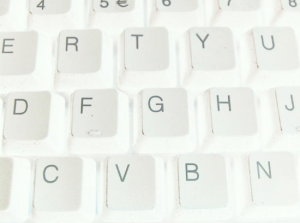
Many sites will answer the question “how do I write a resume,” but not as many address the question of “how do I design a resume.” Don’t worry: no one expects a fancy infographic-style resume (unless, perhaps, when hiring a graphic designer). But you still need to make sure that a first glance at your resume won’t turn off a hiring manager— and ideally that it will intrigue them. You may not be a graphic designer, but don’t worry! You can still have a great-looking resume if you follow these tips:
1. Start with a Template
Templates are a great way to get a head start on designing a solid resume, and you can find them for pretty much any word processor out there! Here are links to templates for some of the major processors:
– Microsoft Word
– Apple Pages
– Google Docs
– Open Office
But don’t think that plugging your info into a template is enough! These are easy to find, so you can bet a lot of job seekers use them— maybe even ones applying to the same jobs as you! Do your best to tweak the design’s colors and look.
2. Use Caution While Handling Fonts
It may be tempting to use grand, sweeping fonts throughout your resume. Or maybe you prefer the chipper, cheerful look of Comic Sans. In either case, be careful what fonts you choose, and stick to about two: one for headlines, and one for the rest of your resume’s text (such as your job history and objective). Traditionally, designers recommend a “serif” font (one with little ticks at the ends of each letter, such as Times New Roman or Helvetica) for the main body of text and a “sans serif” font (one without the ticks, like Arial and Calibri) for headlines.
3. Consider Printing When You Design
Many employers (and perhaps you yourself) will want to print your resume, so avoid using colored backgrounds or large, detailed images. These suck up ink and don’t always look very good on a standard printer, so save yourself time and money and stick to a traditional white background.
4. Separate Headlines from Body Text
Your resume should be broken up into several sections, such as your objective, education, job history, skills, achievements, references, memberships, etc. Each section should have its own headline that clearly separates it from the section’s text. If you’re not sure how to start, simply bold the headline text and perhaps increase its font by a point or two. Don’t go too crazy- you don’t want your headlines to take up the whole page!
5. Leave Some White Space
While you don’t necessarily have to keep your resume down to one page, many people do for simplicity’s sake, and that’s great! However, some of them attempt to cram that one page too full of text to really be readable, much less enticing. Stick to standard margins, and make smart use of bullet-point lists where appropriate such as in your skills and job history, so that a straight paragraph in a couple of sections makes sense. However, you don’t want every section to be a list either: it’s all about balance!
Still need help? No problem! Contact us and we can arrange to meet with you and go over your resume and other aspects of your job search.